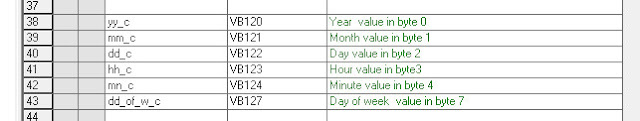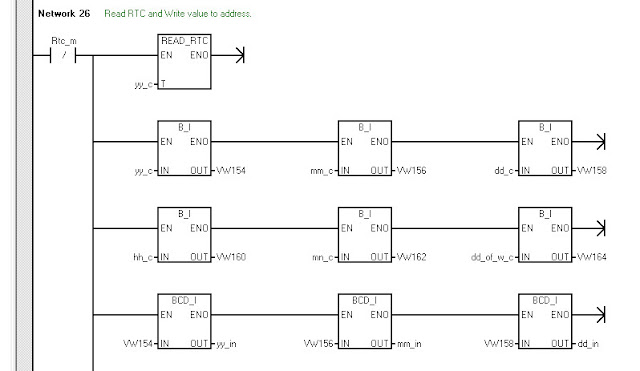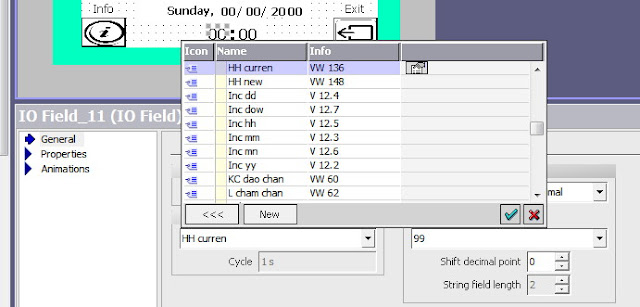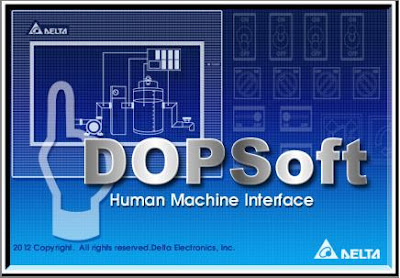Mitsubishi PLC Program Download On GX Works2 use FX2N PLC
In this video, 365EVN guides you to communicate Mitsubishi PLC - FX2N to the PC using the SC09 programming cable and download program to Mitsubishi PLC - FX2N on GX Works 2 (or GX Works 3 for another PLC)Steps to make a Mitsubishi PLC Program Download On GX Works2
- Connect Mitsubishi PLC - FX2N to the PLC through programming cable SC09
- Install the Mitsubishi PLC programming cable driver
- Open GX Works 2 (or GX Works3) and create a program
- Setting communication Mitsubishi PLC to GX Works 2 (or GX Works 3 )
- Download program to Mitsubishi PLC
- Online and check program on GX Works 2 (or GX Works 3 )
Video guide - Download Mitsubishi PLC Program on GX Works 2
----
Chapter
00:00:00 Mitsubishi PLC Program Download on GX Works 00:00:23 Connect Mitsubishi PLC to PC use programming cable 00:01:02 Install driver for Mitsubishi PLC programming cable 00:02:06 The steps on Mitsubishi PLC programming software - GX Works 2 Software 00:05:39 Download the Mitsubishi program to the PLC 00:06:33 Online and check on GX Works ---Refer to the previous videos:
GX Works Mitsubishi PLC Software Download Install: https://youtu.be/40YgqZ-luSE --- The video supported the caption languages: VietNam, English, Hindi and Spanish (By Google Translator) Click "Setting" and select "Subtitles/CC" language. ---Visit 365evn to explode more helpful contents: https://365electricalvn.com
-365evn-